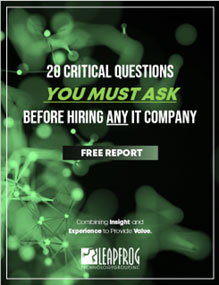In the ever-evolving realm of IT management, staying on top of the latest technologies and strategies is paramount. Managing complex infrastructures, ensuring data security, and optimizing operations require powerful tools and a comprehensive approach. This blog post delves into the world of IT management, shedding light on the capabilities of Configuration Manager (CM), Operations Management Suite (OMS), Virtual Machine Manager (VMM), and more.
In the ever-evolving realm of IT management, staying on top of the latest technologies and strategies is paramount. Managing complex infrastructures, ensuring data security, and optimizing operations require powerful tools and a comprehensive approach. This blog post delves into the world of IT management, shedding light on the capabilities of Configuration Manager (CM), Operations Management Suite (OMS), Virtual Machine Manager (VMM), and more.
Configuration Manager (CM): Navigating Efficiency
Configuration Manager, part of Microsoft's System Center suite, is a versatile solution designed to streamline the management of devices and applications across your organization. From deploying operating systems and applications to managing updates and security patches, CM empowers you to maintain control over your IT environment. Its capabilities include:
- Unified Management: CM provides a unified platform to manage various devices, whether they are desktops, laptops, or mobile devices, enabling efficient and centralized management.
- Application Deployment: Seamlessly deploy software applications and updates to a variety of devices, ensuring consistency and minimizing disruptions.
- Patch Management: Keep your systems up to date with the latest security patches and updates, reducing vulnerabilities and enhancing security.
Operations Management Suite (OMS): Insights for Excellence
OMS takes IT management to the next level by offering a suite of cloud-based tools that provide insights into your infrastructure's health, performance, and security. It's a powerful solution for proactive issue detection, rapid incident response, and strategic decision-making. OMS encompasses:
- Log Analytics: Collect, analyze, and correlate log data from various sources to gain insights into your environment's performance and identify potential issues.
- Security and Compliance: Monitor and assess your infrastructure's security posture, detect threats, and ensure compliance with industry standards.
- Automation and Control: Automate routine tasks and orchestrate complex workflows, enhancing operational efficiency and reducing manual efforts.
Virtual Machine Manager (VMM): Orchestrating Virtualization
VMM is a pivotal tool for organizations embracing virtualization. It enables efficient management of virtualized infrastructure, ensuring optimal resource allocation, scalability, and disaster recovery. VMM's capabilities include:
- Resource Optimization: VMM allows you to allocate resources dynamically, ensuring that workloads are balanced, and performance is maximized.
- Hybrid Cloud Management: Seamlessly manage both on-premises and cloud-based virtualized resources, enabling a hybrid cloud environment.
- Disaster Recovery: VMM facilitates disaster recovery planning by enabling replication and recovery of virtual machines, minimizing downtime and data loss.
Beyond the Basics: Integrated Solutions
While CM, OMS, and VMM are powerful in their own right, their true potential is unlocked when integrated within a comprehensive IT management strategy. This integration results in a unified environment that streamlines operations, enhances security, and boosts efficiency. Consider adding components like App-V integration for seamless application delivery, Patch Manager for robust vulnerability management, and Microsoft Deployment Toolkit (MDT) for streamlined OS and application deployment.
Conclusion: Embrace IT Excellence
In the realm of IT management, mastering the tools at your disposal is essential for success. Configuration Manager, Operations Management Suite, and Virtual Machine Manager serve as your compass, guiding you through the intricacies of IT operations, security, and virtualization. By harnessing their potential and integrating them into a holistic strategy, you'll be well-equipped to navigate the dynamic landscape of IT management and pave the way for organizational excellence.
Get started with Leapfrog today! Click here to book a Discovery Call or give us a call at (312) 675-8100 or (615) 592-0060 to speak with our team immediately.

 Contact Us At
Contact Us At