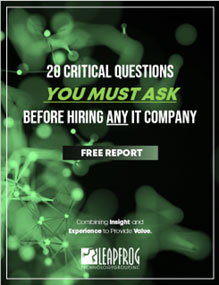In the realm of modern business, collaboration reigns supreme. The ability to seamlessly communicate, share ideas, and work together across distances has become a fundamental driver of success. Enter Office 365, Microsoft's comprehensive suite of productivity tools, offering a dynamic range of applications designed to revolutionize collaboration. This blog post dives into the roadmap for a successful Office 365 Enterprise deployment, with a particular focus on the transformative power of SharePoint and OneDrive.
In the realm of modern business, collaboration reigns supreme. The ability to seamlessly communicate, share ideas, and work together across distances has become a fundamental driver of success. Enter Office 365, Microsoft's comprehensive suite of productivity tools, offering a dynamic range of applications designed to revolutionize collaboration. This blog post dives into the roadmap for a successful Office 365 Enterprise deployment, with a particular focus on the transformative power of SharePoint and OneDrive.
Step 1: Define Your Vision
A successful Office 365 Enterprise deployment begins with a clear vision. What are your collaboration goals? Do you want to enhance document sharing, streamline communication, or empower remote teamwork? Defining your vision provides the foundation for your deployment strategy.
Step 2: Assess Your Infrastructure
Before you set sail on the deployment journey, assess your ship—your IT infrastructure. Ensure that your network capacity, hardware, and software are prepared to accommodate the demands of Office 365. A strong foundation ensures a smooth transition and optimal user experience.
Step 3: Choose the Right Tools
Office 365 offers a treasure trove of tools to suit your collaboration needs. Two jewels in this crown are SharePoint and OneDrive. SharePoint creates a collaborative hub for teams to share documents, engage in discussions, and collaborate on projects. OneDrive, on the other hand, provides individual users with secure cloud storage, enabling seamless access to files from any device.
Step 4: Craft a Customized Experience
No two organizations are identical, and neither should their Office 365 deployments be. Customize SharePoint to reflect your brand identity, configuring permissions and settings to align with your collaboration goals. Empower your users by providing them with a tailored environment that enhances their productivity.
Step 5: Migrate and Organize Content
For many organizations, content migration is a pivotal step. If you're migrating from existing systems, ensure a smooth transition by organizing your content effectively. Migrate files, folders, and documents to SharePoint and OneDrive, creating a structured repository that promotes accessibility.
Step 6: Training and Adoption
Technology flourishes when embraced by its users. Provide comprehensive training and support to ensure that your team understands the capabilities and benefits of SharePoint and OneDrive. Nurture a culture of adoption to foster collaboration and maximize your investment.
Step 7: Foster Collaboration
SharePoint and OneDrive are designed to foster collaboration across your organization. Encourage teams to use SharePoint's document libraries, co-authoring features, and discussion boards to work together seamlessly. Empower individuals with OneDrive's secure cloud storage to access their files anytime, anywhere.
Step 8: Ongoing Maintenance and Improvement
Your journey doesn't end with deployment. Regularly evaluate the performance of SharePoint and OneDrive. Gather user feedback and identify opportunities for enhancement. Microsoft continually updates these platforms with new features, allowing you to leverage the latest tools for collaboration.
Conclusion: The Age of Collaboration
Office 365 Enterprise deployments, with SharePoint and OneDrive at the helm, mark a new era of collaboration in the business world. By following this roadmap, you can unleash the full potential of these tools, transforming how your organization communicates, innovates, and thrives.
As you embark on your Office 365 Enterprise deployment journey, remember that it's not just a technological shift—it's a cultural transformation. Collaboration becomes second nature, fostering an environment where ideas flourish and productivity soars. The roadmap is before you—set sail for a horizon of unparalleled collaboration and success.
Get started with Leapfrog today! Click here to book a Discovery Call or give us a call at (312) 675-8100 or (615) 592-0060 to speak with our team immediately.

 Contact Us At
Contact Us At